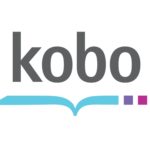 I had an issue with my ebook reader – kobo, just wanted to test my ebook on another ebook reader – should be fine right? Turns out the books i bought and paid for on kobo don’t allow me to do that.
I had an issue with my ebook reader – kobo, just wanted to test my ebook on another ebook reader – should be fine right? Turns out the books i bought and paid for on kobo don’t allow me to do that.
A quick google tells me there is a plugin called obok but it seems older and i ‘aint got no time fo dat!’ . Plugged kobo in to my PC, told it to connect, opened a linux terminal and had a poke about . This is what i found.
velofille@tea:/media/velofille/KOBOeReader/.kobo$ ls affiliate.conf BookReader.sqlite certificates device.salt.conf dict guide kepub Kobo KoboReader.sqlite version velofille@tea:/media/velofille/KOBOeReader/.kobo$ cd kepub/ velofille@tea:/media/velofille/KOBOeReader/.kobo/kepub$ ls -sh total 28M 3.1M 0ebc1dcc-8ee2-4184-b89d-4ea7d63be35b 792K 642a7ebd-f337-421a-b285-db7f3034423d 496K c6f9076c-0f3d-4804-a2d8-dab922fde058 1.3M 2c1cadeb-805b-4f7c-866c-cc1a5b3a37df 384K 75a93a60-b844-4c15-aab3-264e05d2b9d2 1.5M cc2c97aa-478f-4909-98f6-57df0aedeab1 292K 2d7ff8d7-c55b-4ce7-b5c6-e2829dd0a181 320K 7dc7280d-3af5-445c-899a-2e9dc74c3fcc 764K e9fda9bc-b601-4b7f-a5bb-6f2e66285617 4.5M 349f9491-e5b5-449f-9e05-5969b374c986 796K 8a41e46c-9246-4cc3-9775-396fbed422ec 1.5M f4538279-26a6-45f7-af8a-22ecaf60f79b 832K 452e403a-301e-4ae8-adcb-2a063a0969b7 1.3M 9fd75d28-fb3e-4d6c-bbb1-6c17e4a2c699 1.7M fafe790d-3f52-4d3a-9fab-798f12114fba 1.7M 497eb736-14c9-4ac1-b3d3-14f930989485 324K b054220c-ad1b-42d4-b8d7-16a47b70aaa9 316K fdcc3a9e-4f6d-4f18-8c1f-82a5ccfacb13 1.7M 5c3fd797-79af-4fe6-80b5-abd5728f6c7a 1.4M b5755009-3b29-447e-bf24-1821fc728d86 2.1M 5fa748aa-8507-4674-b94f-a55fbd860e18 792K c1fd4250-b11c-4b3a-b99e-437405ea1fee velofille@tea:/media/velofille/KOBOeReader/.kobo/kepub$ file * 0ebc1dcc-8ee2-4184-b89d-4ea7d63be35b: EPUB document 2c1cadeb-805b-4f7c-866c-cc1a5b3a37df: Zip data (MIME type "application/epub+zip"?) 2d7ff8d7-c55b-4ce7-b5c6-e2829dd0a181: EPUB document 349f9491-e5b5-449f-9e05-5969b374c986: EPUB document 452e403a-301e-4ae8-adcb-2a063a0969b7: EPUB document 497eb736-14c9-4ac1-b3d3-14f930989485: EPUB document 5c3fd797-79af-4fe6-80b5-abd5728f6c7a: EPUB document 5fa748aa-8507-4674-b94f-a55fbd860e18: EPUB document 642a7ebd-f337-421a-b285-db7f3034423d: EPUB document 75a93a60-b844-4c15-aab3-264e05d2b9d2: EPUB document 7dc7280d-3af5-445c-899a-2e9dc74c3fcc: EPUB document 8a41e46c-9246-4cc3-9775-396fbed422ec: EPUB document 9fd75d28-fb3e-4d6c-bbb1-6c17e4a2c699: EPUB document b054220c-ad1b-42d4-b8d7-16a47b70aaa9: EPUB document b5755009-3b29-447e-bf24-1821fc728d86: EPUB document c1fd4250-b11c-4b3a-b99e-437405ea1fee: EPUB document c6f9076c-0f3d-4804-a2d8-dab922fde058: EPUB document cc2c97aa-478f-4909-98f6-57df0aedeab1: EPUB document e9fda9bc-b601-4b7f-a5bb-6f2e66285617: EPUB document f4538279-26a6-45f7-af8a-22ecaf60f79b: EPUB document fafe790d-3f52-4d3a-9fab-798f12114fba: EPUB document fdcc3a9e-4f6d-4f18-8c1f-82a5ccfacb13: EPUB document
Bingo! If you are in windows, just turn on hidden files, find the .kobo directory, then the kepub directory inside that. I copied those all off, renamed them to .epub and then imported the into calibre.
Rename:
velofille@tea:~/kobooks$ rename s/$/.epub/ *
As it turned out, the ebook was fine, just had an odd font 🙂
