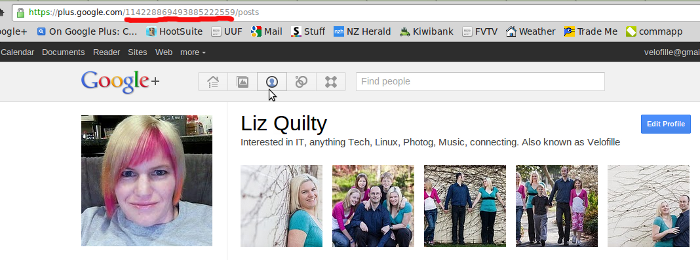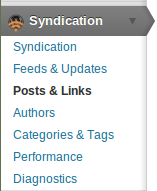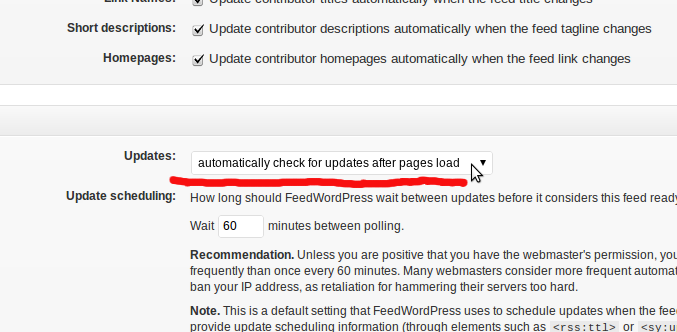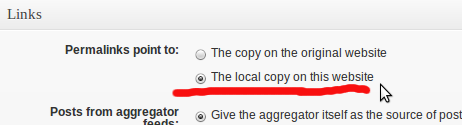I have a really awesome Dell studio 17″ laptop. It works brilliantly with Ubuntu since the day i got it, however during an upgrade at sometime, it suddenly stopped suspending and hibernating.
This was annoying more than anything, but still fine. I hunted for months high and low for an answer, and could find nothing in any log files. I saw many complaints and bugfixes of which non seemed to work.
The machine suspended fine, it just never came back from that. It sat with a blank screen until i power cycled it to get it going.
So, i had 4 days off work, and decided to get to the bottom of this silly bug. I could only assume that it was something preventing it from resuming, either kernel, module, or software.
Again, nothing in the logs anywhere. Finally i stumbled over this bug https://bugs.launchpad.net/ubuntu/+source/linux/+bug/748994
In the comments the following fix worked brilliantly for me.
Steps:
1. Create new file /etc/modprobe.d/blacklist-suspend.conf with the following two lines:
blacklist firewire_core
blacklist firewire_ohci
2. Run: sudo update-initramfs -u
3. Reboot and check that the modules were not loaded by running: lsmod | grep firewire
4. Suspend the machine and bring it back up.
5. Hibernate the machine and bring it back up.
Both suspend and hibernate work now.