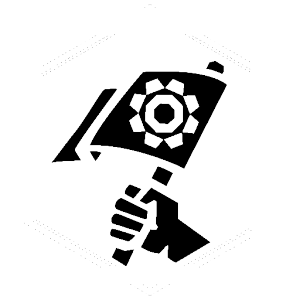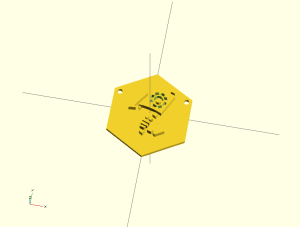I tried many variations of this, and most seemed to be really annoyingly hard or not overly great results. This seems to be the best results i have had yet, by doing the following.
First of all, get your image, PNG works best IMHO, because you have transparent backgrounds. Ideally you need the image to be contrasty or black/white. Open the image in Gimp, copy and paste it into a new image with transparent background.
Select Color , click desaturate. Click Color -> Brightness/Contrast. Set the brightness up at full, then set the contrast to full. This should give you a black/white high contrast image.
Black is what will show, so remove any white you have now leaving it transparent. Select any crap you don’t want, and delete that now. Once you have the image looking how you want, export that as a file.pnm (raw)
From the commandline, convert that using potrace (installed via apt-get )
potrace pioneer.pnm -s -o pioneer.svg
Now you have a good working svg to work with. Install inkscape if you don’t have it already, and install this plugin according to instructions http://www.thingiverse.com/thing:25036 . Its merely a matter of unzipping the 2 files into ~/.config/inkscape/extensions/
Start inkscape, open the svg. From the “Extensions” menu, select “Generate from Path > Paths to OpenSCAD”. Now you have your scad you can open and compile with openscad (open, press F6)
Export as an stl or modify further within openscad (this one has a background plate i made)