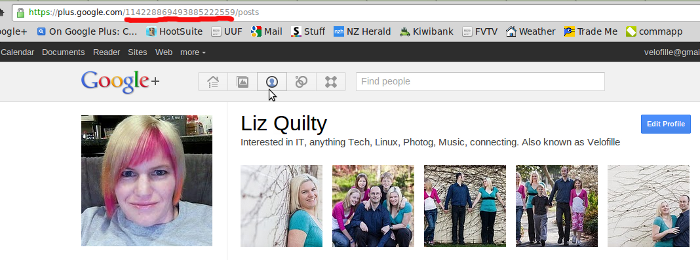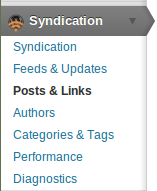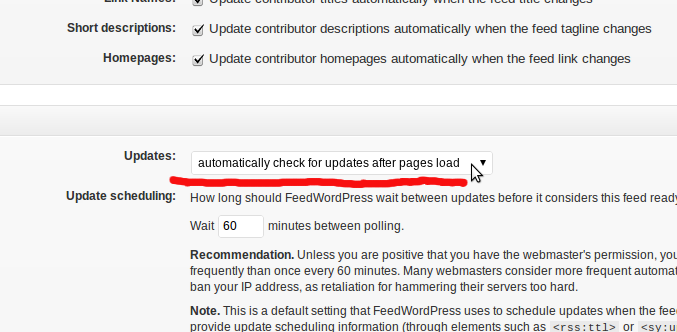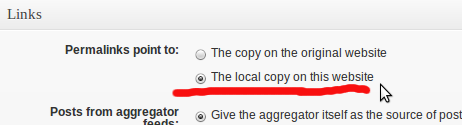Google+ is here, and its great! the only problem is passing out the link to your profile… its huge!
Mine looks like this https://plus.google.com/u/0/114228869493885222559/
However, with some small html i have now made it this http://velofille.com/g+
If you have your own domain, this is fairly easy to do. Open a notepad or html editor, paste in something like this
<html>
<meta HTTP-EQUIV="REFRESH" content="0; url=https://plus.google.com/u/0/114228869493885222559/">
</html>
Change the url= part to match the URL you have on google+ . Once done, upload that page then go to http://yourdomain.com/pagename.html . Most servers have modules which allow you to drop the .html so you can go to http://yourdomain.com/pagename and it will assume the .html and just work (pays to test this, each server is different).
For another way, you can use PHP also. I entered into my text editor
<?php
header("Location: https://plus.google.com/u/0/114228869493885222559/");
?>
I named this g+.php and uploaded to my webserver, this allows me to just link to http://velofille.com/g+ (it checks for the suffix and assumes the .php).
In case none of these work, try using any other URL shortening service, some let you choose the name you give your link. http://is.gd/velofille works for mine also. To be noted, there is a google+ short linker which has been setup here http://gplus.to