Somebody mentioned that it was hard/impossible to do this, and i know that a few people will want to. So i figured i would hunt about and see if it was possible, and it is! It’s not even too difficult!
First of all, go to http://plusfeed.appspot.com/ – it gives you an rss feed of all your public posts (this will only work for public posts sorry). My URL for my rss feed is http://plusfeed.appspot.com/114228869493885222559 , yours will look similar, just grab the id number from your profile page URL and add it after the domain.
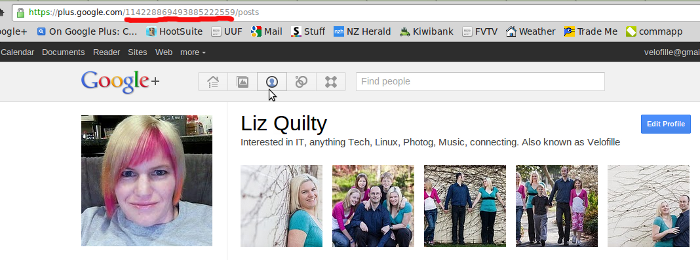
Now go to your WordPress , login, to go Plugins > Add New . Search for and find the plugin called FeedWordPress and install/activate it.
Now it should show you your feed in that syndication tab, you can click the ‘update now’ button to load the last few posts.
Updating
Now click on the Feeds and Updates menu below it, look for the drop down box and choose ‘Look for updates after page loads’. You can do updates before the page loads, but this means if a person comes to your blog they are sitting waiting for the page to load whilst it does background grabbing of data.
From here you are away working, feel free to fiddle with other settings.
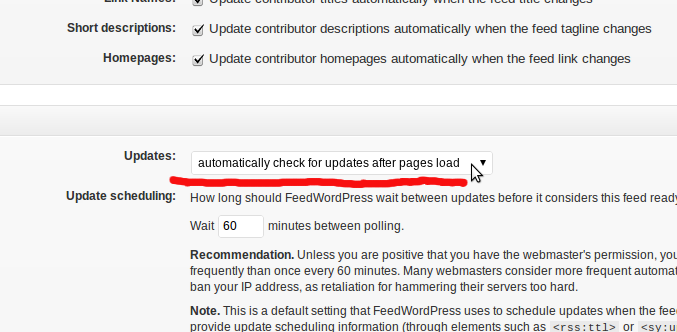
I found i prefer the link to go to the blog post rather than link to the google+ link, so i go to Posts and Links menu, and scroll down to Links, then choose ‘The local copy on this website’

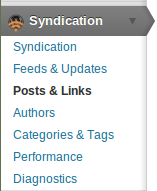

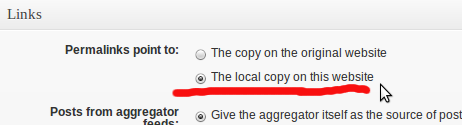
I am desperatly seeking for the opposite: When I post my blog, it automatically gives a link on my twitter and facebook accounts. i want it automaticly published at my Google+ account to, but i can only find the plugin for the G+ button, or the one above you mentioned…
Is there anyone who cnan help me out with this ?
You can post it to my twit account @ Roamler _ Invite or give a reply on this blog, i would be very appreciated if so !a
Currently you are unable to do this, the API is not released so nobody can post it without a LOT of trouble.
In my opinion, this is a good thing, I am not looking forward to all the spammy services i get on facebook (instagram nasty images, boring blog posts galore, games etc)
Unfortunately:
“Update:
PlusFeed is no longer functional. However, if you’d like to run your own instance of this app, get the source code from GitHub.”
http://sumtips.com/2011/07/subscribe-google-plus-user-rss-feed.html
What is Google thinking? No RSS feed, despicable.
I think there is a wordpress plugin that does it. Alternatively the API is available now which should be easy make one
another way to do it http://www.ghacks.net/2011/09/02/use-dapper-to-create-rss-feeds-from-any-page-including-google-plus-posts/
Thanks for that, very handy 🙂