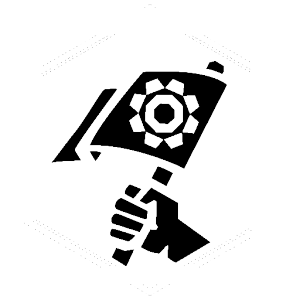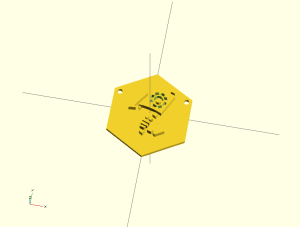Written by Sarah-Louise Jordan apparently is a great stock reply to dick pics sent to you.
Dear sir,
Thank you for the unexpected and unsolicited submission of your penis portrait for our consideration.
We regret to inform you that it has failed to pass our most basic standards of quality control at this time. However, for a nominal fee we can offer you a report that will help you to change that.
The A4 report, provided via postal service, will include personalised booklets that cover the following:
– Why genitals are not an acceptable conversation opener (a step by step guide to saying hello)
– How to appear as though you weren’t raised by wolves
– Better ways to deal with your sexual frustration
– How to dress your penis for social media (a rough guide to pants)
– Penis-reading: a new form of palmistry that may help you unlock the key to your future
We will also answer questions you might have such as
– Do I have too much time on my hands?
– Why did my penis fail basic standards of quality control
(note the number one reason for this occurring is that it is attached to a bigger dick than itself. )
Finally, as a gesture of goodwill we intend to offer two free samples with all of your future penis portrait submissions:
An inventive critique of your pride & joy
A surprise consultation with your closest available family member about your portfolio.
We trust this exciting offer is acceptable and look forward to working with you in the near future.
– Yours faithfully